The composition of the system
- CamelProxy is a light and efficient proxy server system.
Supports http,https,sock5 proxy protocols。Supply 32 and 64 bits versions,Users can download according to their own server environment。CamelProxy Engine Runs as a Windows System Service,and can run automatically following the Windows system startup;The management console of the proxy engine is provided as a web interface(The default url is: http://CamelProxy-server-address:8088/),It can be accessed through a local browser of CamelProxy server, and can also be configured via remote browser.
- CamelAgent is an encrypted proxy plug-in running on the proxy user's local computer.
It is used to encrypt data communications between the user's local computer and the proxy server. It is an optional component, not must. When you need more confidential access, you can install the plug-in on your computer,then set the proxy address of browsers to localhost(127.0.0.1).
System environment requirements
CamelProxy,CamelAgent now only support Windows platforms,Supply 32 and 64 bits versions,Users can download according to their own server environment.
Currently supported major operating system versions are as follows:
Windows Server 2003, 2008, 2012, 2016; Windows xp, 7, 8, 10;
Download
You can download them from CamelProxy official site. The address is Download center.
Installation
The Installation is very simple, next by next.
Upgrade and Maintenance
According to the new version prompt, the user runs an automatic update program to complete the system upgrade.
Configuration
CamelProxy proxy forwarding default listening port number is 8089,The default listening port number of the web management console is 8088;If the CamelProxy server is located behind of firewall, the ports need to be added to firewall exception rules.
Working mode
- Browsers->CamelProxy->Target Sites
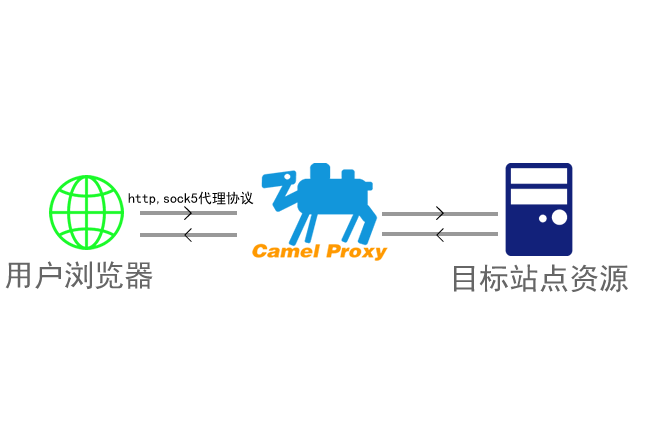
- Browsers->CamelAgent->CamelProxy-> Target Sites
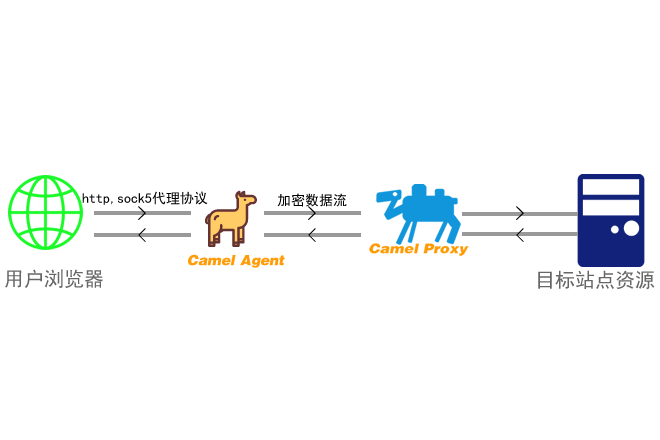
CamelProxy Management Console
Log in http://CamelProxy IP:8088/ in the browser, enter username/password,the default username/password is:admin/admin。
Notice:After the login is successful, please modify the default password in time.
The login screen is:

The dashboard screen is:

